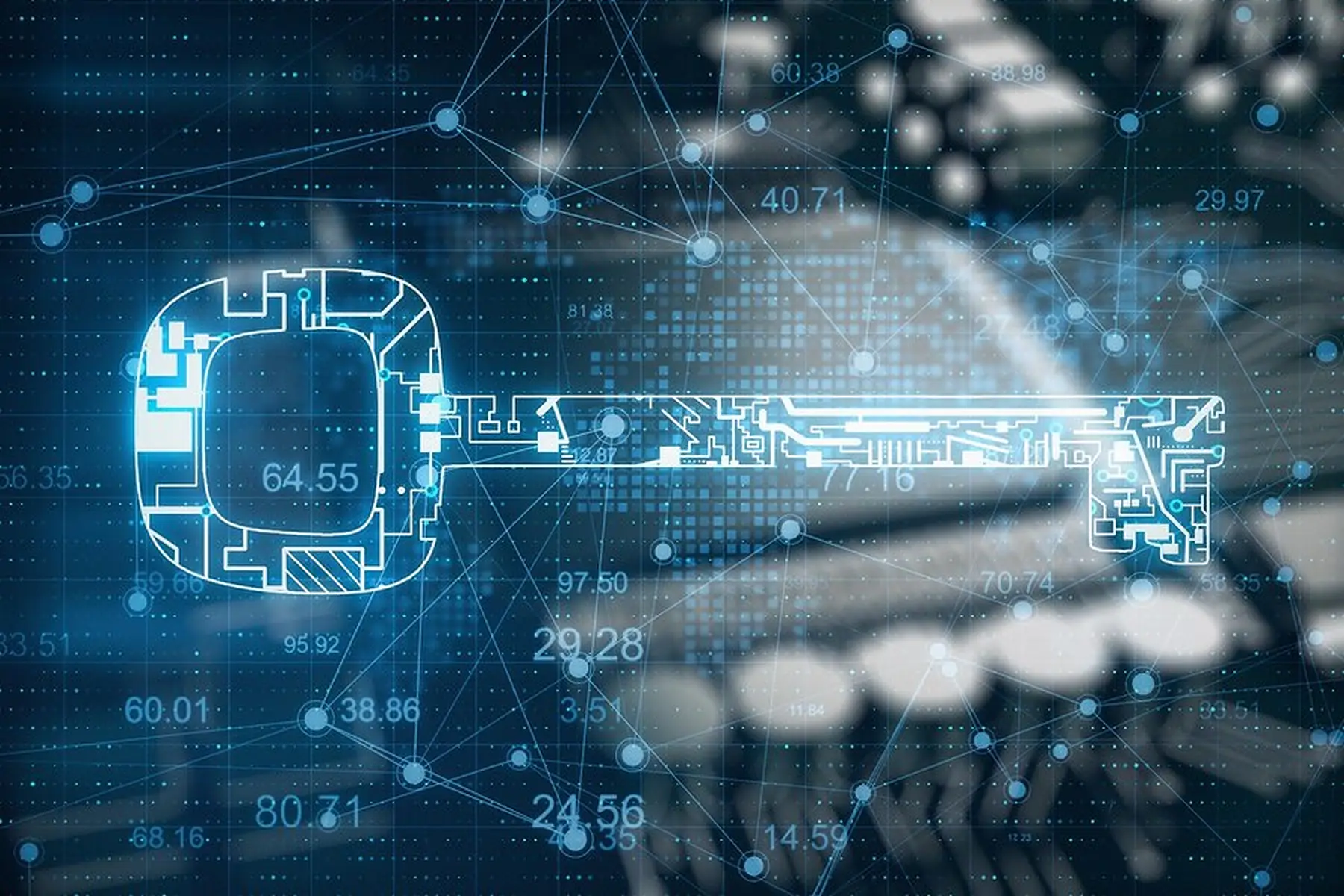In today’s digital age, the financial sector is more vulnerable than ever to cyber threats. With the increasing amount of sensitive financial data stored on various devices and networks, financial institutions are at high risk of being targeted by cybercriminals who are looking to exploit vulnerabilities and gain unauthorized access to sensitive information. End point security is one of the most important components of a comprehensive cybersecurity strategy for the financial sector.
Endpoint security refers to the protection of individual devices, such as desktop computers, laptops, smartphones, and tablets, from cyber threats. It is an essential part of any cybersecurity strategy because devices are often the first point of contact for cybercriminals attempting to gain access to a company’s network. Endpoint security involves installing and maintaining software programs that protect against malware, viruses, and other types of cyber attacks.
In the financial sector, end point security is particularly important because of the sensitive nature of the information stored on these devices. Banks and other financial institutions hold a vast amount of confidential information, including personal identification data, bank account details, credit card information, and other sensitive data. If this information falls into the wrong hands, it could lead to severe financial losses, reputational damage, and legal liabilities.
Critical Components of End Point Security
Anti-Malware Software
Malware is malicious software designed to harm or compromise a device, network, or application. Anti-malware software provides real-time protection against viruses, worms, Trojans, and other types of malware that could infect a device and spread to other devices on the network. It is essential to keep anti-malware software up-to-date with the latest virus definitions to ensure maximum protection against emerging threats.
Firewalls
A firewall is a security device that monitors and controls incoming and outgoing network traffic based on predetermined security rules. Firewalls prevent unauthorized access to a device or network by blocking malicious traffic and allowing only authorized traffic to pass through. Firewalls are essential in protecting against external threats, such as hackers attempting to exploit vulnerabilities in a network.
Other key measures
In addition to anti-malware software and firewalls, there are several other measures that financial institutions can take to enhance end point security. For example, implementing strong password policies, encrypting sensitive data, and using multi-factor authentication can all help to prevent unauthorized access to devices and networks. It is also important to conduct regular security audits to identify potential vulnerabilities and address them before they can be exploited by cybercriminals.
In conclusion, endpoint security is a critical component of a comprehensive cybersecurity strategy for the financial sector. Financial institutions must take steps to protect their devices and networks from cyber threats to prevent financial losses, reputational damage, and legal liabilities. By implementing anti-malware software, firewalls, and other security measures, financial institutions can reduce their risk of cyber attacks and protect their sensitive data.
TSAROLABS is a leading provider of cybersecurity solutions that can help financial institutions protect their endpoints and networks from cyber threats. With its comprehensive range of services, TSAROLABS can assist financial institutions in implementing a robust and effective endpoint security strategy.
TSAROLABS can provide customized endpoint security solutions tailored to the specific needs of financial institutions. These solutions include the latest anti-malware software, firewalls, and other security measures to protect against external threats. TSAROLABS can also help financial institutions to implement strong password policies, encryption of sensitive data, and multi-factor authentication to prevent unauthorized access to devices and networks.
Overall, TSAROLABS can provide financial institutions with the expertise, tools, and support they need to implement a comprehensive and effective endpoint security strategy. With its customized solutions, regular security audits, and 24/7 monitoring and support, TSAROLABS can help financial institutions to protect their sensitive data from cyber threats and safeguard their reputation and financial stability.
Related Tags:
Endpoint Security, Financial Sector, Cyber Threats, Anti-Malware Software, Firewalls, Password Policies, Encryption, Multi-factor Authentication, Security Audits, 24/7 Monitoring, TSAROLABS